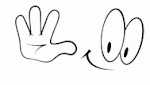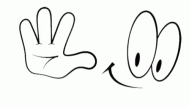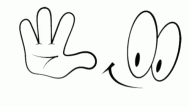
How many times have you heard the following from your clients? We’ve just started to use schema markup on our website, but we don’t know what it does or how to write it correctly.
We’d appreciate it if you could create some schema code and then show us where to put it, otherwise, we can’t get started! If this sounds familiar, then read on because you’re in luck! Our brand new FAQ schema generator will produce clean, well-written code that you can place on your site straight away.
⬇️ Add Your Questions | Q & A Schema Generator ⬇️
What Is An FAQ?
An FAQ (Frequently Asked Questions) page is a page on your website where you answer questions that customers frequently ask. It’s one of those pages on your site that many people skip over, which is unfortunate because an FAQ page can generate big-time traffic if done correctly.
According to Moz, inbound leads from an FAQ page can account for 25% of all traffic to that specific landing page, and 10-20% of users will enter their contact information when prompted by one. To sum up: don’t overlook or ignore your FAQ section—it could be driving in a lot more business than you realize!
Why Should I Create An FAQ?
As a business owner, you'll benefit from creating an FAQ for your customers. It allows you to save time on answering repeat questions by putting all of those answers in one place and making them easily accessible to both customers and website users. In short, an easy-to-find resources page like an FAQ keeps customers happy and businesses growing.
If you have an eCommerce website or are just getting started, take advantage of our free SEO tool: it validates your schema markups and generates free sitemaps in seconds! Simply enter your website URL, choose what information you want to be included in your schema markup, and get a list of validation errors and a comprehensive XML sitemap download link that works across all search engines.
Who Should Create An FAQ?
If you’re starting a new business or launching a product or service you might want to think about creating an FAQ for your site. Our free online FAQ schema generator makes it easy for you to create and publish your own comprehensive set of questions and answers that can be embedded in any website.
This way potential customers will be able to quickly find information on topics they care about most, like customer support email addresses, delivery times, and frequently asked questions. A well-designed FAQ will help you cut down on support emails, improve search rankings and provide another point of contact between your business and its customers. What are you waiting for? Go ahead and add an FAQ today.
How Do I Create An FAQ?
There are a few ways to create an FAQ page. The easiest way is to use a third-party application such as JustFAQs or FAQ Builder (recommended). If you'd rather do it yourself, you can use a simple text editor and write questions and answers manually—but keep in mind that some search engines don't index plain text pages.
If you have any specific questions, contact us using chat and we'd be happy to help! How do I make my FAQ page look good?: Use Google's free CSS stylesheet for FAQ pages to style your FAQ so it looks nice on mobile devices. You'll need access to your website’s HTML source code to add these stylesheets to your site header.
Do I Need To Hire Someone To Create My FAQ?
No, with our free FAQ Schema Generator you can easily create your own valid RSS/JSON Feeds with a few clicks. It’s as easy as filling in a form and pressing Generate. No coding skills are required at all. Try it for yourself! :)
Please note that if you want to use Facebook Instant Articles or other platforms that support Schema markup you need to make sure your feed is validated and complete -- otherwise, they won't work properly. Our FAQ schema generator takes care of both of these things automatically, so no manual tweaking is needed at all after creation. How cool is that? :)
What Will Happen After I Publish My New Format?
Our schema generator is a free online app. Once you fill in all your title, description, and question fields, simply click Generate Schema button. A JSON Schema will be generated for you. The example above is an example of JSON Schema code for the FAQ page.
You can use it to test your web pages on Google or Bing using their rich snippets testing tools or just paste it directly into your HTML/PHP/JavaScript code and validate them against JSON-Schema. In short: This free tool gives you the power to customize your FAQ page contents while helping you publish faster with rich snippets on Google and Bing.
Why FAQ Schema Is So Important For Websites?
FAQ pages are one of those things that you never give a second thought to until you need them. If you're running a business, your FAQ pages will quickly become your most important source of information for customers who have questions about how to use your product or service.
But if you've been putting off adding them to your website because you think they'll be too much work...this is going to make your day. We just launched a free version of our FAQ schema maker right here on Wow Tools and it's completely customizable based on what you want to get across in each section. How cool is that?
Is There Anything I Should Keep In Mind When Creating An FAQ Page On My Website?
The purpose of an FAQ page is to provide people with a shortcut to get answers to their questions as quickly as possible. However, some website owners tend to create long-winded and dull FAQ pages, which are often ignored by site visitors. When designing your FAQ page, you need to take a step back and ask yourself:
Does my FAQ page help potential customers? Is it easy for them to find what they are looking for?. For example, if you have an FAQ page that contains multiple sections (e.g., Frequently Asked Questions, About Us, and Contact Us), think about grouping similar information together. This will not only make your FAQ page easier for site visitors but also improve your SEO rankings as well.
What Is The Best Way To Implement My FAQ Page On My Site Using Wordpress, Joomla, Shopify, Or Similar Platforms?
If you're looking to get your FAQ page up and running on a website, there are several options for creating an FAQ page. For example, in WordPress, you can create an FAQ section using Custom Post Types and custom fields. You could also use custom fields to create an FAQ section using a plugin like CMB2.
However, if you're trying to get more fine-grained control over how your questions appear on your site (for example, if they were all appearing as one long list), you may want to consider using schema to tag your questions. This would allow Google and other search engines that support rich snippets (like DuckDuckGo) access to specific details about each question that is associated with each listing.
Is Your Tool Free Of Cost?
Schema Markup is a type of structured data used to mark up your website content. What does that mean? Schema Markup makes your website more noticeable and helps search engines understand what kind of content you have on your site. If your content is rich with Schema Markup, search engines will be able to organize it better.
This in turn will make Google, Bing, Yahoo, and other search engines recognize and index your pages easier for their users. The great thing about SEO Tool’s free FAQ markup generator is that it can do more than just generate your Schema Markup – it also validates to make sure everything is error-free as well!
Is Required Sign-In to Create An FAQ Schema?
The short answer is no, you don't need to sign in. You can create an FAQ Schema just fine on your own and save it to Google Drive. No connection is required. You can create an FAQ Schema just fine on your own and save it to Google Drive.
No connection is required. You can create an FAQ Schema just fine on your own and save it to Google Drive. No connection is required. You can create an FAQ Schema just fine on your own and save it to Google Drive. No connection is required.
Other Points To Note
Our new schema generator is completely free and works a treat. It can be used to create all kinds of schemas, from event listings and recipe descriptions to FAQs and news articles. No matter how your website is built, you'll be able to convert your web pages into rich answers that include beautiful relevant information, images, videos, and more in just a few clicks.
Check out our step-by-step guide for more information on how to use Google's amazing Schema Generator Tool. If you want to get started using rich snippets, check out our YouTube channel; we've got loads of videos on how to use Schema Generator as well as simple code examples to help you get going quickly.