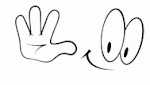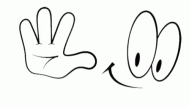You’ve built an awesome FAQ section on your website that gives visitors all the information they need about your products and services, but it’s not getting the traffic you expected. You wish you could make it easier to find what customers are looking for without reading through the whole thing, but you don’t know how to add a search box or other ways to make it more accessible.
It might seem impossible at first, but there’s an easy solution: our stylish FAQ with schema markup generator! All you have to do is follow these steps and your awesome FAQ will be that much better!
⬇️ Add Your Questions | Q & A Schema Generator ⬇️
How Can I Use This Tool?
You can enter your own content into our tool, or grab a chunk of FAQ from your website and then paste it into our tool. The tool will give you back a nicely structured piece of HTML code that you can use as part of your website.
Please note: for any SEO purposes, make sure to place all important information above the fold so people can find it without having to scroll down. If people have to scroll for more than two seconds they might as well leave anyway.
Where Can I Learn More About Schema Markup And Microdata?
Learn more about microdata on Google's Structured Data Page. You can find information on schema markup on Microsoft's Webmaster Center and Yahoo!'s Search Developer Site. I'd recommend checking out Google's Structured Data Testing Tool to make sure you're implementing your data correctly, too.
It doesn't matter how pretty your website is if you aren't showing up in search results! To learn more about implementation, check out Google's Webmaster Tools Help page or Bing's help section.
Why Can I Use This Tool?
Because our tool Gives you fancy FAQ as well as Schema. You will get everything with one of our tools. You don't need to go to different places for FAQ or Schema. Our tool is very easy to use, Just copy-paste your question answer and get the result in one click.
Our tool is great for blogger users. Because plugins are available in WordPress but not available either in bloggers. That's why we have prepared this tool for you and our tool is absolutely free.
Frequently Asked Questions - ( FAQ's )

What Are The Benefits Of Using These Tools?
Designing your website can be a difficult task, especially if you don’t know HTML and CSS. By using our generator, you can take some of that stress away. All it takes is a few clicks and you have your very own FAQ with schema! All our codes are neatly organized so no time is wasted trying to figure out what code goes where. You can get everything done in minutes. Plus, did we mention it’s free? Free always trumps expensive any day of the week! Think about how much money you could save by not hiring an expensive designer to build your website for you. Instead, use our FAQ generator for free!
The Benefits Of Making An FAQ Page?
What's an FAQ page? A question-and-answer page, or FAQ for short, is a list of questions and answers about your business. It can be used as a customer service tool, to address common concerns and queries from your audience. When writing an FAQ page it’s important to consider your target market; an information-heavy page that addresses every possible question won’t necessarily help you achieve goals like SEO optimization and conversion rates. People will be more likely to read and share something written in plain language that has been specifically tailored for their needs. This makes an FAQ with schema markup one of the best tools for small businesses looking to build their reputation online.
Is My Site Suitable For An FAQ?
An FAQ (frequently asked questions) section provides your customers with a way to find answers to their commonly asked questions. But does your site have enough content to warrant one? Even if you don't have a lot of content on your site, there's still a good chance that you can benefit from an FAQ. The easiest way to figure out whether your site could benefit from an FAQ is by looking at search engine traffic; if there are a lot of searches for specific types of information about products or services, then you might be able to provide those answers in an easily digestible list using a tool like Moz's Snippet Optimization Tool. Check out our step-by-step guide to creating an impressive customer support resource and get those frequently asked questions in shape today!
How To Make An Awesome FAQ Page?
An awesome FAQ page isn’t just a place to point your customers to when they have questions; it's also an opportunity for you to showcase what makes your business unique. Your Frequently Asked Questions are very likely to attract people with similar interests as yours, which means they're also likely to convert better than someone who came from a different site. Make sure your answers provide enough information so that people can make informed decisions on whether or not they want to do business with you. To help our readers gain more insight into how other websites approach their FAQ page.
Is This A Good SEO Strategy?
This might sound like a strange question, but yes—it can be. If you don’t know whether a certain strategy is good or bad for SEO (search engine optimization), ask yourself: Is what I’m doing going to improve my search rankings? Will it make users happy? If both answers are yes, then you should go ahead and do it. Some of today’s best SEO strategies aren't complicated at all; they just focus on making information easy to find and easy to read. If your intention is to help users, then your intentions are in line with Google's intentions—and that means your SEO strategy will help.
What If I Need Further Help After Completing My FAQ Page?
There are three ways that you can ask for help with your questions. The first is to use Google’s search box, which can help you find answers to your question on our Q&A sites. The second is to use discussion forums. And finally, if neither of those works out, feel free to shoot us an Email and we’ll see what we can do! We offer personal assistance with most issues and will be able to point you in the right direction. You may also want to explore Google Groups (it's a great way to interact with others who have similar questions). Good luck!