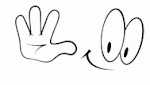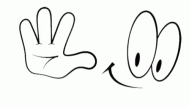Good day, bloggers In this article, I'll explain how using the Lazy Load Blogger Script will speed up the loading of your Blogger blog. As a result of the numerous photos and graphics we employ and their large file sizes, opening our blog frequently takes a long time.
It has a highly negative impact on the blog's ranking if the loading time is poor. It might be challenging to make updates to a Blogger blog, but in this article I'll explain how, using the Lazy Load Blogger Script, you can quickly and effectively speed up your blog.
Ever notice how while your page loads rapidly, the photos take an eternity to load? A simple solution to this issue that will also speed up your website is the Lazy Load blogger script. To get started, adhere to the guidelines below!
Lazy Load Blogger Script: What Is It?
The Lazy Load Blogger Script is a piece of code that optimizes your blog's media files. The Lazy Load Blogger Script loads the essential portions of blog posts, such as the text, first before loading the media (Images, Graphics).
By not loading all of the photos on a page at once, the lazy load blogger script will speed up the loading of your site. This lessens the demand on your server and speeds up the loading of your website. You'll need to make some code changes in the header section of your blog's template file in order to use this script.
Advantages 0f Including The Lazy Load Plugin In Blogger Blog
A wonderful approach to make your site load faster is to use the slow-load blogger script. You'll be able to accomplish more in less time because you won't need to refresh the page as often. There is also a tonne of extra benefits, like data and battery life savings.
Here are just a few more justifications for using lazy loading with your blog:
How To Use Blogger's Lazy Load Script In Blogs
- You can find the code to download the Lazy Load Blogger Script at the conclusion of this article. Download and Copy it first.
- You must first log in by accessing your Blogger Dashboard.
- Select "Theme" from the menu. Start by restoring your previous theme. So that you can edit your blog if necessary if you make any mistakes.
- Next, select EDIT HTML.
- Finally, at the end of your theme, you will see the words </body> typed.
- The code must be pasted above the previously copied </body>.
- Save your Theme now.
Frequently Asked Questions - ( FAQ's )

What is lazy loading?
Lazy loading refers to the process of delaying the downloading and display of media, such as images and videos, until a user scrolls down the page. This allows for faster page load times and an improved experience for users with slower internet connections.
What does this script do?
The script will automatically insert a javascript code in your blog's HTML template that will allow for lazy loading on scroll. It also includes CSS rules that will make sure your blog doesn't look weird with all these features turned on.
What is a blog?
A blog is a website that publishes news, articles, commentary and other content that might be of interest to its visitors. A blog can be hosted on a personal domain or on a hosting service such as WordPress or Tumblr.
How do you speed up your blog?
One way to speed up your blog is by using the lazy load blogger script, which will load images when the reader scrolls over them instead of loading all images at once when the page loads.
Is this free?
Yes, the lazy load blogger script is free and easy to install with just a few clicks in your dashboard. It's also available for mobile browsers if you want your readers to have an even better experience reading your blog posts while they're on-the-go.